
February 27, 2024
A Word About Software Updates
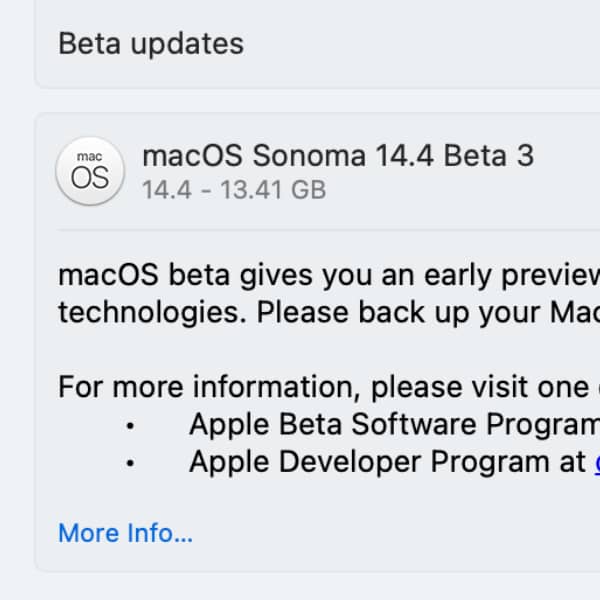
When Apple announces their latest operating system, it may be tempting to jump right on it. But is that the best idea? Here are our recommendations. (more)

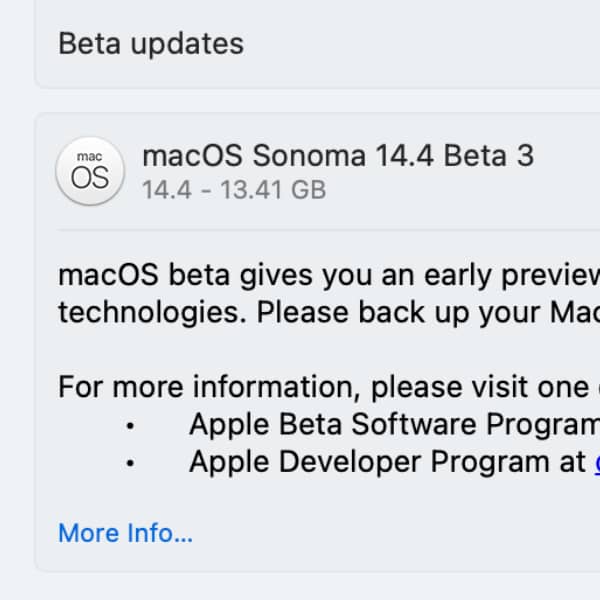
When Apple announces their latest operating system, it may be tempting to jump right on it. But is that the best idea? Here are our recommendations. (more)

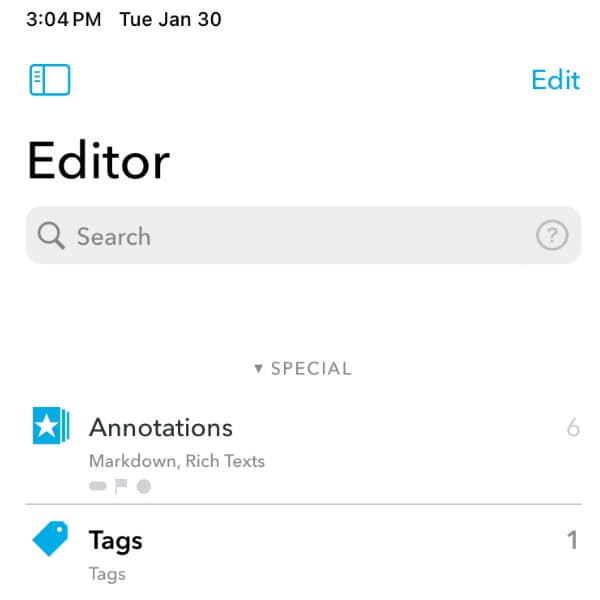
We were asked the question why long-pressing the back button in DEVONthink To Go on the iPad doesn’t go back until the databases screen. Here’s why. (more)

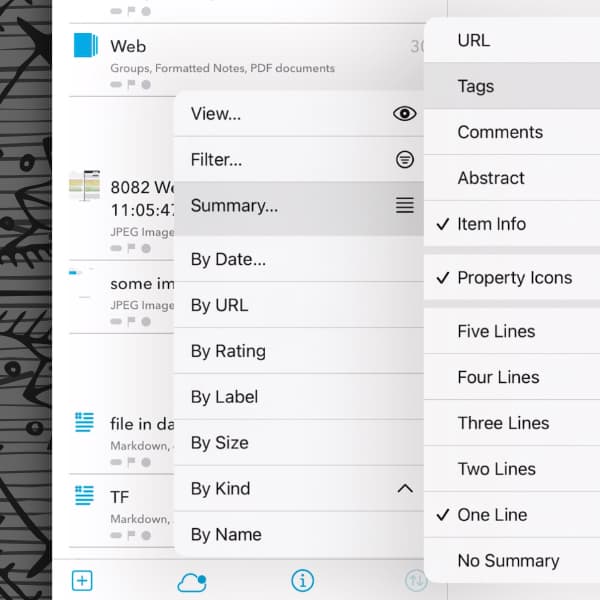
When people talk about how they use an application, they sometimes complain about how many taps it takes to get something done. In DEVONthink To Go you can move through menus a little more smoothly. Here’s how. (more)


If you use a Mac and an iPad at the same time, Universal Control allows you to control both devices from a single keyboard and mouse or trackpad. You can use both devices perfectly together while retaining their individual capabilities. Here we’ll show you this feature. (more)

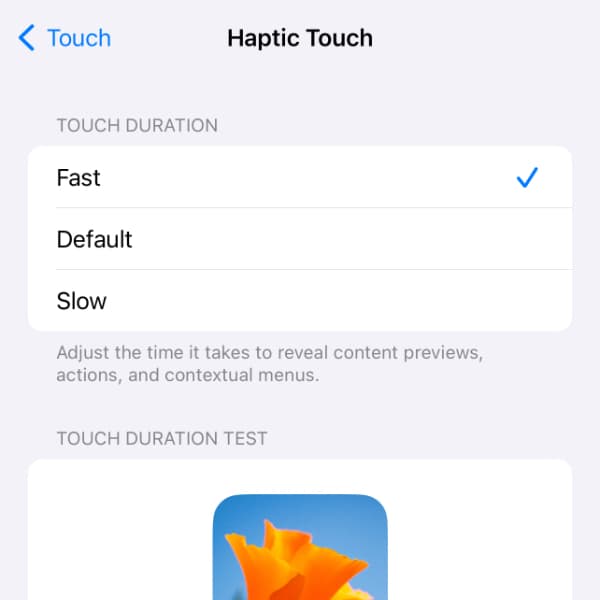
Context menus are used by many applications on Apple’s mobile platform. They provide a wider range of commands within the limited interface space of mobile devices. You typically open them by long-pressing items. Here is how to open them a bit faster. (more)

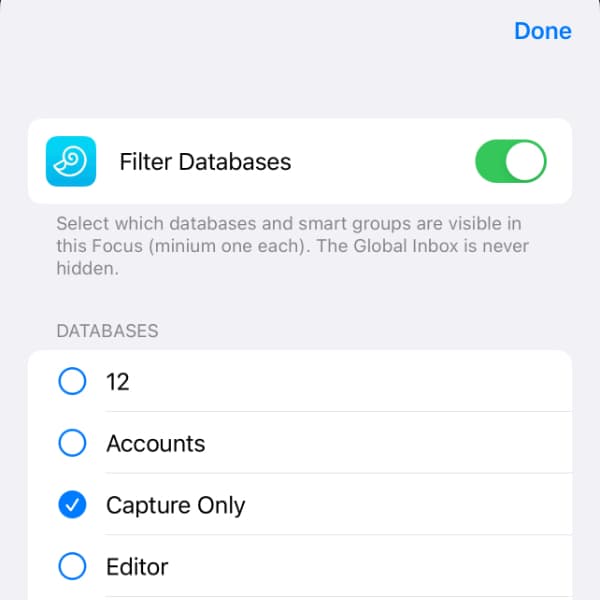
Focus modes allow you to minimize distractions in different circumstances. This usually involves disabling notifications from certain people or applications. DEVONthink To Go also supports Focus modes and lets you filter your information as needed. Here is, how that works. (more)

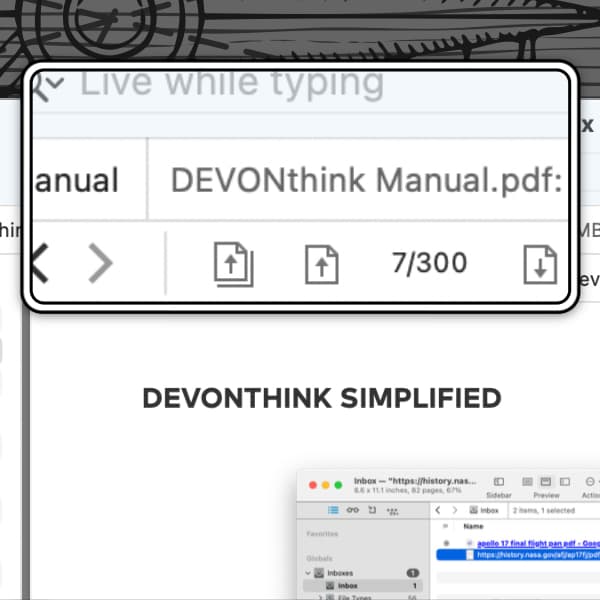
Whether due to a physical infirmity or just a product of getting older, viewing things on screen can become more difficult. Changing the interface isn’t something that’s simply done and everyone has their own level of correction needed. Here are a few ways to make things a bit easier on your eyes. (more)

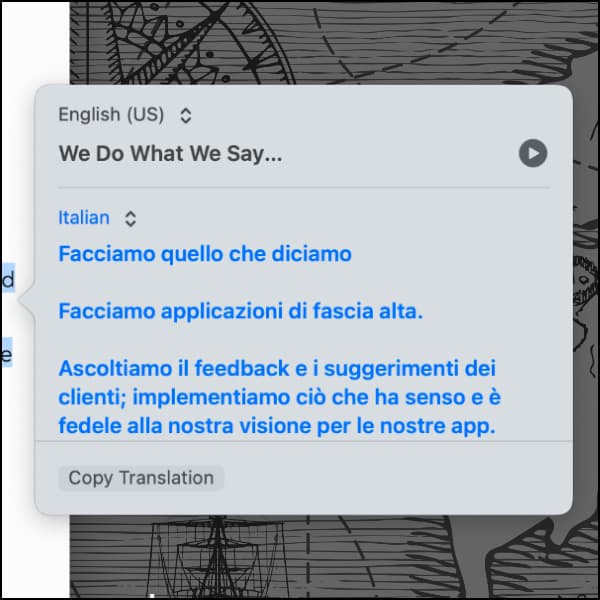
There are many times we have to deal with documents that aren’t in our native language and in those cases, a translator becomes invaluable. For this, Apple provides a built-in translation you may not know or think about sometimes. Here is a short introduction. (more)

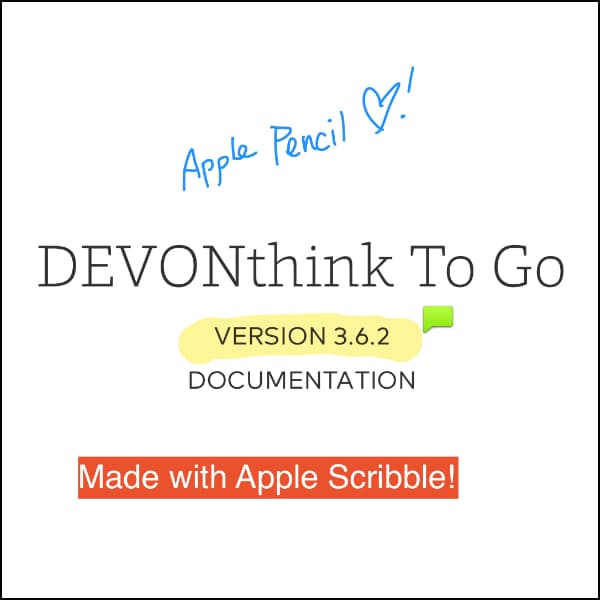
With the Apple Pencil, you can draw, paint, or turn your iPad into a digital notebook that you can write in by hand. The Apple Pencil is a constant companion for many users and DEVONthink To Go offers some ways to use it as well. Here are a few suggestions. (more)

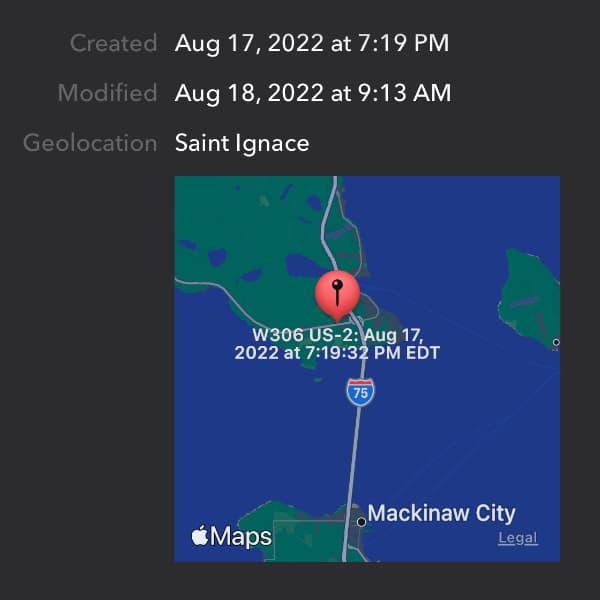
When you’re out and about roaming the big, beautiful world, you might want to keep track of where you’ve been. Or perhaps you’d like to know where you’ve made a note or created a document. With the release of DEVONthink To Go 3.6, we extended the support for geolocations. Here are the improvements. (more)