
Wie Sie ein PDF aufteilen
17. März 2020
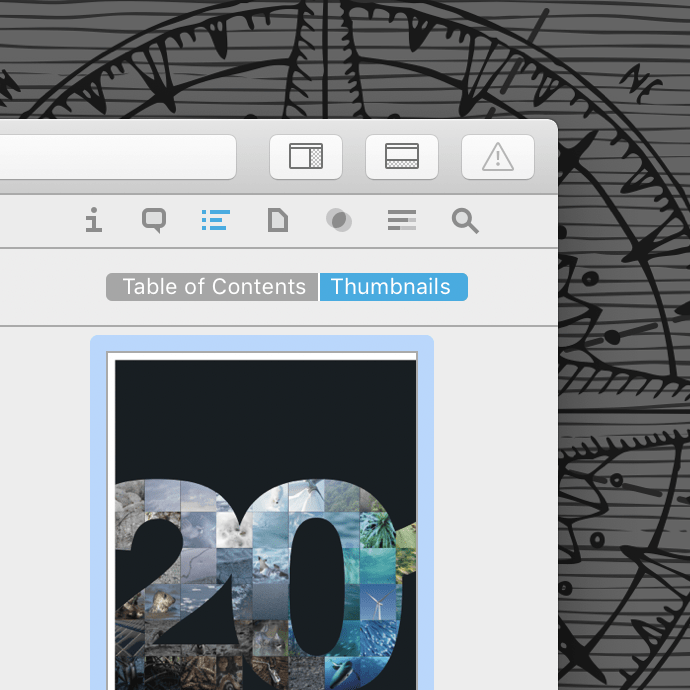
Es kann vorkommen, dass Sie ein PDF in DEVONthink in mehrere Dokumente aufteilen möchten. Wir zeigen Ihnen, welche Möglichkeiten es hierfür gibt. (mehr)

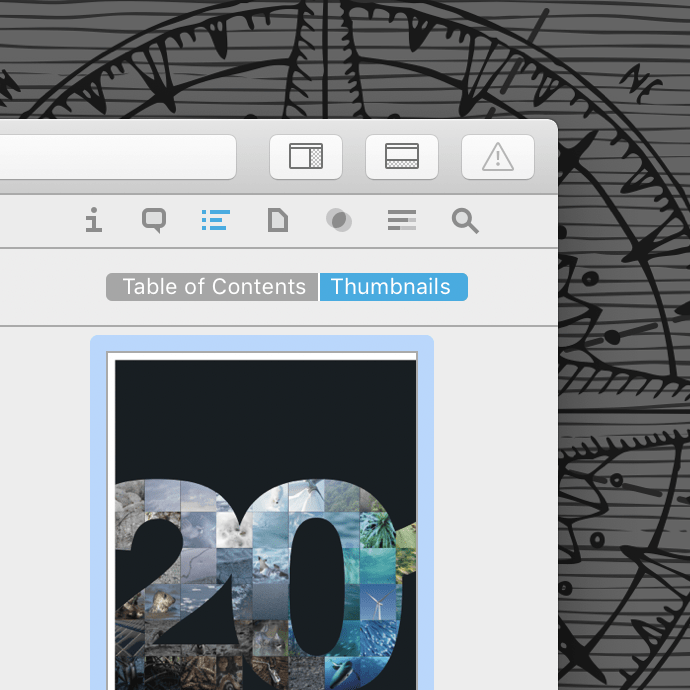
Es kann vorkommen, dass Sie ein PDF in DEVONthink in mehrere Dokumente aufteilen möchten. Wir zeigen Ihnen, welche Möglichkeiten es hierfür gibt. (mehr)


OCR ist eine Technologie, die die Pixel in einem Bild oder PDF betrachtet und versucht herauszufinden, welche Buchstaben und Zahlen sie repräsentieren. Diese Zeichen legt sie dann in eine Textebene unterhalb des Originalbildes, so dass das Dokument unverändert erscheint, aber nun maschinell durchsuchbar ist. Sie können die Genauigkeit der Texterkennung überprüfen, in dem Sie das PDF auswählen und einen Blick auf die Konkordanz werfen. (mehr)

Recently, we had a customer expressing a desire to have black-and-white PDFs. Our head developer, Christian, suggested running a Quartz filter on them. When you export out of Apple’s Preview, you have the option of applying a Quartz filter to adjust the output. (mehr)

DEVONthink Pro Office stores email messages in their original formats. If you want to keep your messages in an easier to handle file format one option is to ‘print’ them to PDF and keep the PDF instead. Converting hundreds or even thousands of messages manually is a painful process, however. But, as long as Apple hasn’t killed Mac automation, there’s a solution for this: … (mehr)

DEVONthink allows you to get a link to a selected page in a PDF document (Edit > Copy Page Link, hold ⇧Shift to show this open). Power user Chen Guo has created the open-source tool Excerptor that goes even further and links directly to selected text. (mehr)

ePub and Mobi (the Kindle format) are solid file formats for electronic books. But they are harder to handle than, e.g., PDF or plain text as they are designed for reading on an ebook reader. They are not really suited for using them inside other applications or for long-term archiving. (mehr)

Following up on last week’s post, if you are following along at home, we now have screen captures going directly to DEVONthink as PDF files. However, these PDF files are merely images, ie. not searchable. (mehr)

Have you ever used those fancy screen capture applications that allow you to annotate on a screen capture? When you take screenshots as PDFs you can easily annotate them in DEVONthink:
Now when you make your screen capture, you will end up with a PDF. Select the PDF in DEVONthink and add notes, arrows, even links. (mehr)

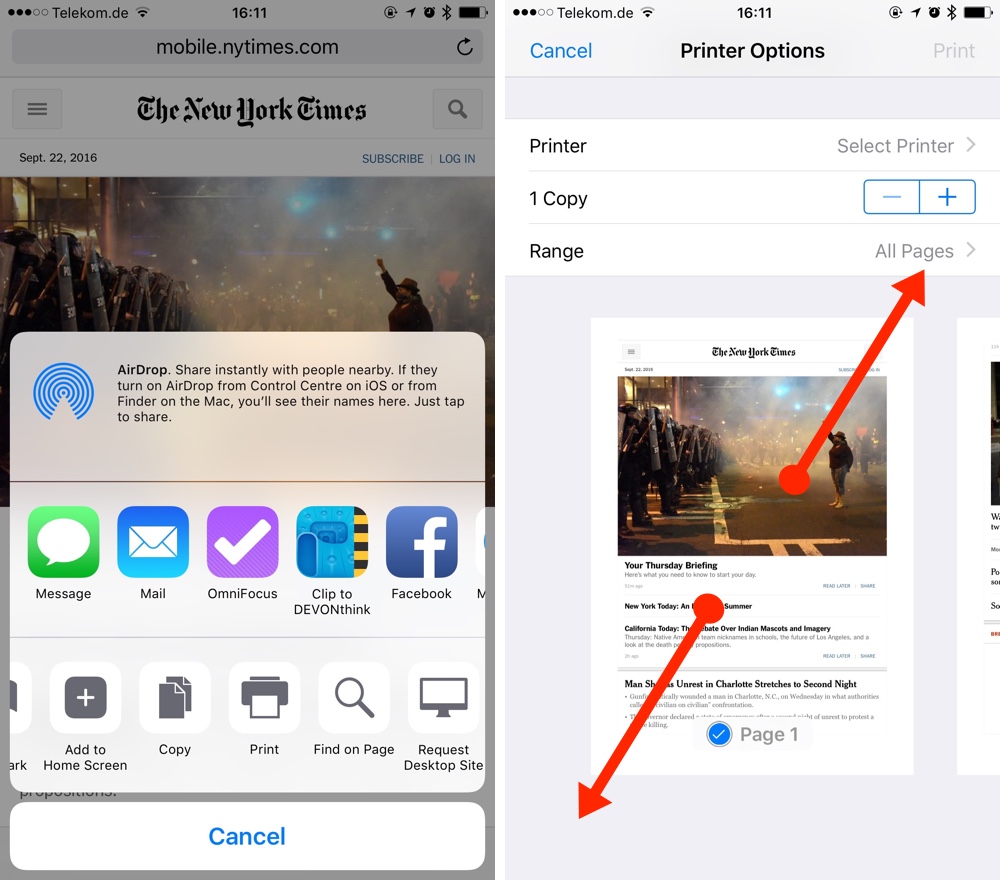
iOS 10 comes with a great but somewhat hidden feature: Print to PDF. It allows you to save any document that you can print as a PDF and send it by email or clip it to DEVONthink To Go.
In the Share sheet from any app choose Print. The print preview dialog appears. Now instead of printing “pinch” on the print preview like just as if you’d want to enlarge it. It opens — now as a PDF — in a separate dialog. Choose Share again and send it anywhere you like. (mehr)

One of the new features introduced with DEVONagent 3 is the ability to not only search HTML pages and news feeds but also PDF, PostScript, OpenOffice, Oracle Open Office, and Microsoft Word documents. To make DEVONagent search also these other document types, expand the search window, switch to the Settings tab, and select the file types you want to search in the Files area. Then run your search. PDF and other documents show a little file type icon in the Results list. (mehr)