How to Create Annotations on iOS
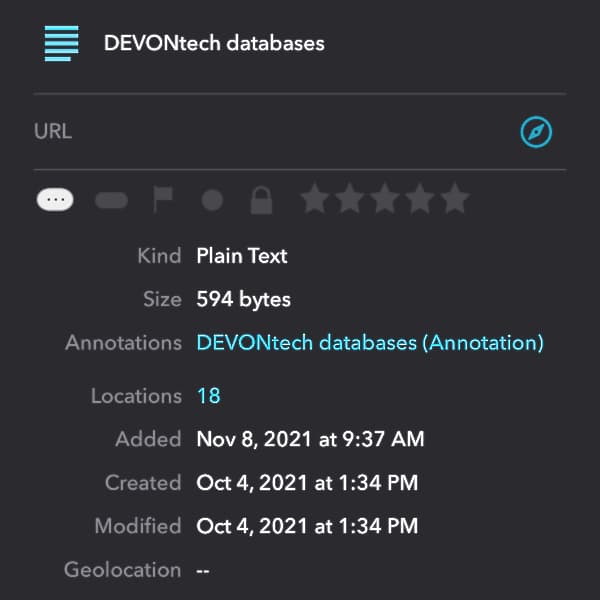
Sometimes you need to take some notes on a document. Maybe, a small summary of the document or a few thoughts about it. For this purpose DEVONthink offers annotations. Annotations are separate text documents that are attached to a document and are therefore suitable for making notes about it. In DEVONthink you can easily create an annotation in the Annotations & Reminders inspector, but it’s also possible in our mobile application. Here’s how you create and use annotations in DEVONthink To Go.
To create an annotation in DEVONthink To Go…
- Select the document you want to take notes about.
- Long-press the document and choose Info from the contextual menu.
- Tap Add Annotation. A new Markdown document will be created in an Annotations group at the root of the database and automatically displayed in the view/edit pane. Press Edit and write your notes.
The annotation document has a link back to the original document as its first line so you can quickly return to it. You can access the annotation in the Info popup when you need to make further edits.
And of course, these documents work in both DEVONthink To Go and DEVONthink. So if your devices have synced, there should be no issue when switching your editing from mobile to Mac and back again.
