How to Quickly Resize Images
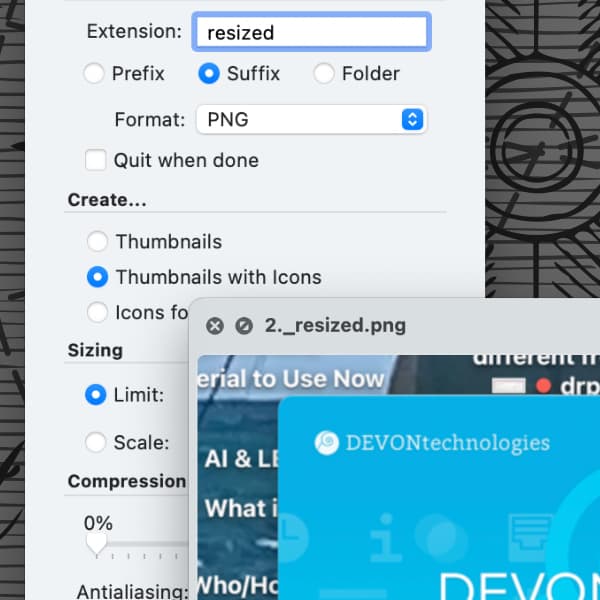
When it comes to creating documents with images in DEVONthink, the file format matters. For rich text and formatted notes, the image is embedded in the file. This can cause the document to become overly large. But we have a utility that can help you resize images.
On the Needful Things page on our site, you’ll see our application ThumbsUp. This utility is made for easily and quickly creating thumbnails to an image, e.g., for your website. But for our purposes, it can also be used to create a newly resized image.
Download the application and launch it. You’ll be presented with a simple panel of settings:
- Type in a name extension to the filename, e.g., resized, and choose whether to add it to the beginning or end of the name.
- Choose the appropriate format.
- Choose Thumbnails or Thumbnails with Icons to convert to a new image.
- Set the sizing as pixel dimensions or as a percentage.
- Leave the final settings as they are or test them, as needed. Also be aware the Compression & Quality slider is only for the JPEG formats.
Now just drag and drop an image onto the dock icon, a new resized document will be created in the same location. You also can drag multiple images or a folder of them to convert a larger batch! And obviously you can use ThumbsUp in other situations where quickly resizing an image is needed.
