Discovering DEVONthink 4: Handling Email
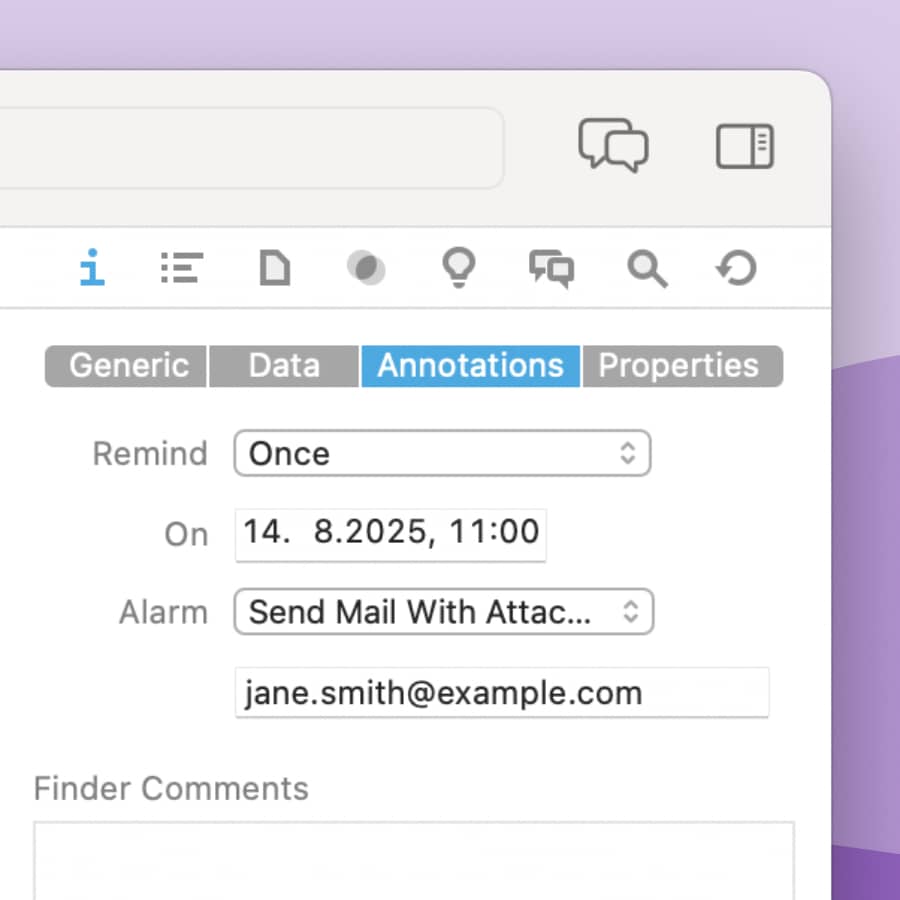
DEVONthink is a place for all types of documents, including emails. In DEVONthink 4, we’ve improved email importing capabilities to overcome limitations caused by Apple’s discontinuation of Mail plugins. Additionally, you can now archive attachments more conveniently and there are new options for automated email sending.
- In Settings > Files > Emails, you can now define a hotkey for importing a mailbox or selected emails in Apple Mail and Microsoft Outlook*. For those who previously used the plugin, set them to ⌃⌥⌘M for messages and ⇧⌃⌥⌘M for mailboxes and it will feel like it did before.
- Separating attachments from emails in your database is now easier. Select an email in DEVONthink and choose Tools > Import Email Attachments to import them as separate documents. If you want to always import them separately, enable Settings > Files > Emails > Message Content: Import attachments.
- As that may also bring in unwanted attachments, alternatively control the imports with an Import Email Attachments smart rule action or the
import attachments ofAppleScript command. - Use two new options to send specific documents to someone, e.g., a timesheet to your employer: a new reminder action, Send Email With Attachment lets you send a document on schedule (as shown in the screenshot), and the new smart rule action Send Mail > With Attachments.
- And of course, the same alternate options are still supported: drag and drop, importing emails from UNIX mailboxes, application scripts, and Apple Mail rule scripts.
We hope these changes make processing and storing your emails in DEVONthink at least as good as it used to be, and hopefully even better!
💬 Discuss this post in our user forum. This article is part of the Discovering DEVONthink 4 series, in which we show what’s new in DEVONthink 4. Click here to find them all in one place.
* Due to changes made by Microsoft, the hotkeys and scripts only work when using the Legacy interface in Outlook. Please check our FAQ for details.
