How to Quickly Switch Databases
January 16, 2024 — Jim Neumann
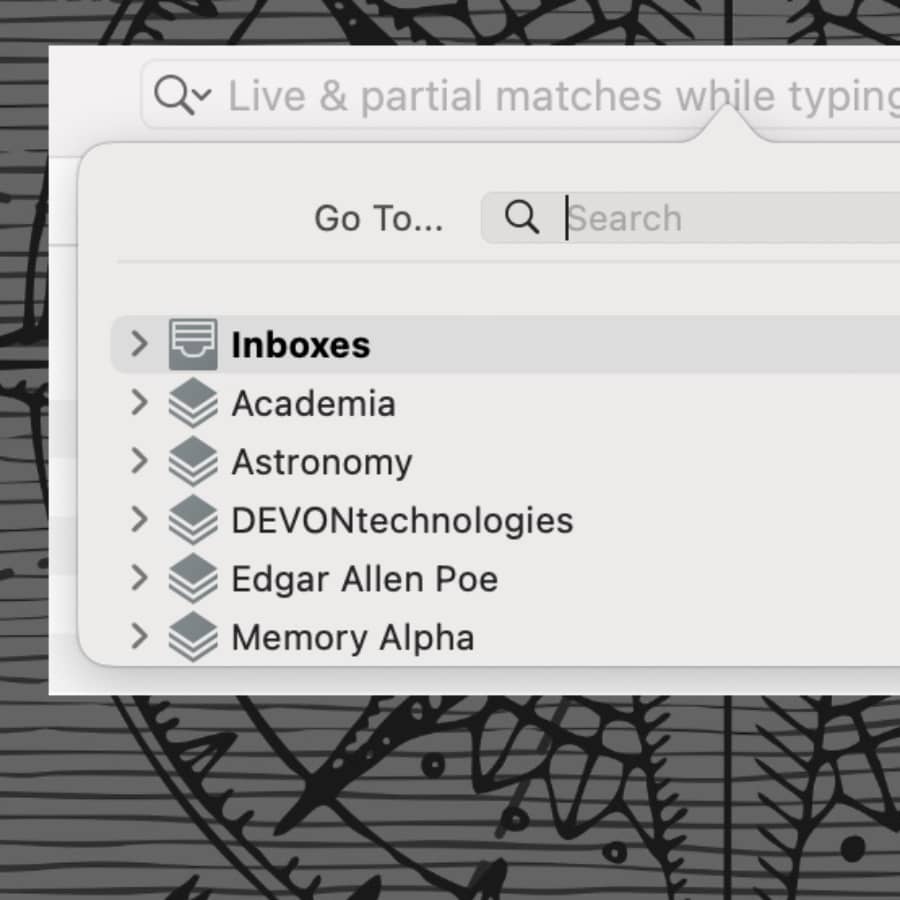
If you have several databases open in DEVONthink but often switch between them, here are a few ways to switch more quickly.
- If the Navigate sidebar is visible, open the Go menu and choose Previous Database (⌥⌘R) or Next Database (⌥⌘E) to cycle through them.
- Use the Go > To Group popover. There you will see all open databases, or you can start typing the name of a database in the search field. Double-click the root or Inbox of a database to open it. Hold the Option key to open it in a new window.
- Control-click a database in the sidebar and choose Add To Favorites. The database is now visible in the Favorites section of the sidebar, or the Go > Favorites menu. For faster access, you can add a DEVONthink-specific shortcut to System Settings > Keyboard > Keyboard Shortcuts > App Shortcuts or in CustomShortcuts. Make sure you add the menu path
Go->Favorites->using the Tab key. - Select a database in the sidebar and choose Edit > Copy Database Link. Use this to create a bookmark in DEVONthink or as a URL in another application, e.g., a Web Search in Alfred. You can even assign this URL to a Stream Deck button. (Thanks to @MsLogica on our forums for thinking of this!)
Note: This article deals with an older app generation. Interface elements, menu paths, and procedures could differ.
