Understanding Sync Intervals
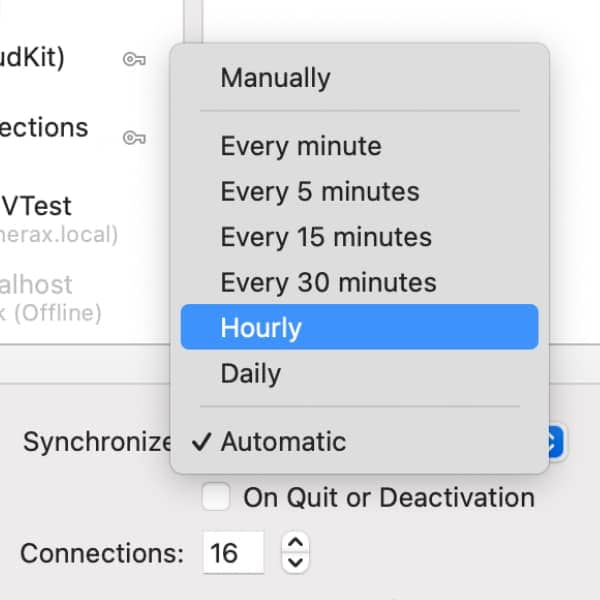
When it comes to syncing files via cloud services, e.g., iCloud Drive, we are used to things just happening automatically. But is that always the most sensible approach? DEVONthink and DEVONthink To Go offer several options.
By default, our sync engine runs on an automatic interval. It will typically sync between 30–45 seconds after a document has been saved. If the application is idle, it will check for any unsynced changes every four to five minutes or so. If you look at DEVONthink’s Sync settings, the Synchronize menu lets you set a different interval. While you may think, “I will just set things to Every minute, then I’ll never miss anything!”, that’s not necessarily the perfect approach.
Our sync engine is built to keep a database in the same state on multiple devices. While it can sync changes more often, it will also sync unfortunate changes too. This can propagate an error to your other syncing devices much more quickly. Over the years, we have dealt with support tickets where someone accidentally deleted important things and noticed it affected their other devices only minutes later. At that point, it’s likely you’ll would need to get into your backups to fix things.
So while automatic syncing is usually sufficient, choosing a longer interval can sometimes be reasonable. There’s even the option to do a manual sync. While many people just don’t want to think about it, for others acting very intentionally, this can be an effective way to update devices, e.g., before going to lunch or leaving the office for the night.
PS: At this time, DEVONthink To Go only supports Automatic and Manual syncing.
