Problems with Security Certificate
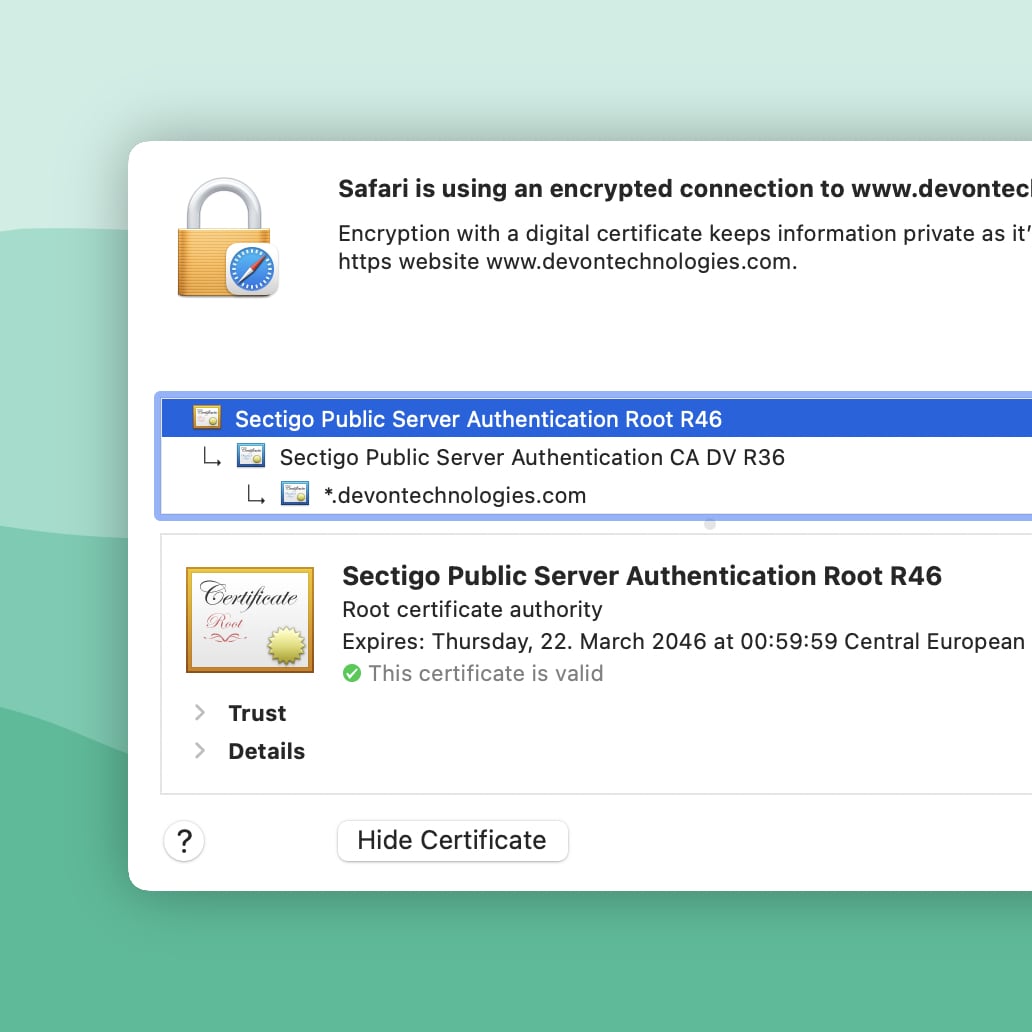
If you experience problems connecting to our website, forums, or our apps fail checking your license code with our backend, you might see an error message like this one:
*.devontechnologies.com
Issued by: Sectigo Public Server Authentication CA DV R36
Expires: Sunday, 13 September 2026 at 01:59:59 Central European Summer Time
"Sectigo Public Server Authentication Root R46" certificate is not trusted.To fix this problem, you can add the missing root certificate yourself by downloading it from a trusted source like TBS Certificates (hover over the link to verify that the link leads to the correct page):
https://www.tbs-certificates.co.uk/FAQ/en/SectigoPublicServerAuthenticationRootR46_USERTrust.html
Install it into the keychain by double-clicking the downloaded file. Now connecting to all our domains should be working again.
Background: Last week we updated the SSL/TSL security certificate — they expire every 365 days — on all our domains including our backend services. This new certificate is based on the Sectigo Public Server Authentication Root R46 root certificate, issued in 2021. These root certificates come preinstalled with the operating system but, of course, might not be available on older systems unless they got installed by other means. Also, it also seems to be missing on newer installations, for unknown reasons.
