
How to Clip in Google Chrome
July 30, 2024

If you are using Google’s Chrome browser and want to clip content into DEVONthink, here is how to install and configure our browser extension. (more)


If you are using Google’s Chrome browser and want to clip content into DEVONthink, here is how to install and configure our browser extension. (more)

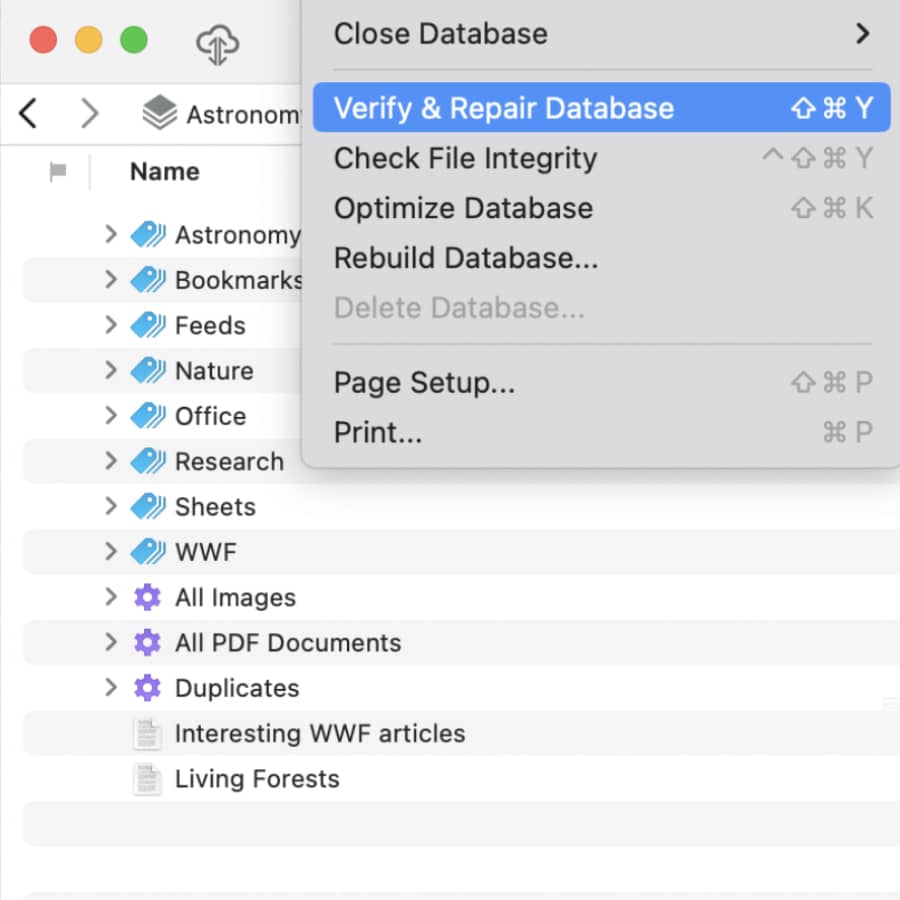
DEVONthink databases are created to hold a large number of documents, so robustness is paramount. In addition to that, DEVONthink has a few build-in commands to check and keep your databases healthy. Here is, how to use them. (more)


Scanning documents is a much needed function for many people, but you might not have a scanner available. If you have an iPhone or iPad connected to the same Apple Account as your Mac, you can use it to scan directly into DEVONthink’s Global Inbox. We show you how. (more)


If you have a need to watermark or put identifying information on PDFs or images, the Pro and Server editions of DEVONthink can do this for you. It’s called imprinting and we show you how you set up and use it. (more)


For many people, our freeware utility XMenu is a must-have on their Macs, an app launcher and snippet library always available from the menu bar. For anyone unfamiliar with it, here’s a brief introduction to it. (more)

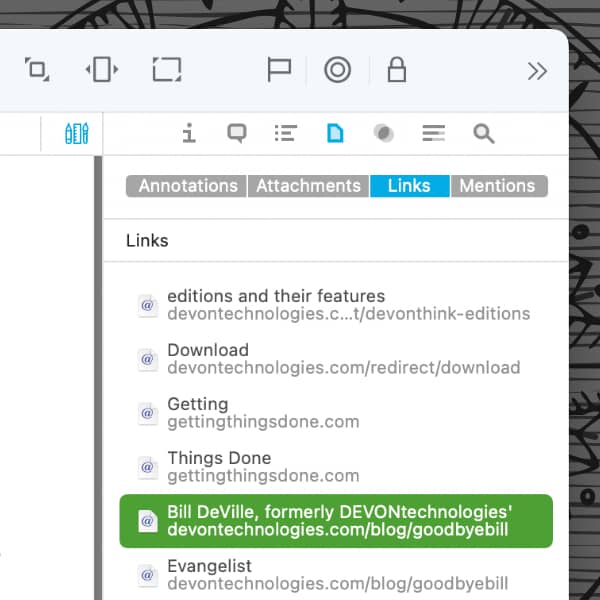
Various types of documents can contain links, for example a saved web page, or a note with an URL or an email address. In DEVONthink you don’t have to search your document by hand for them because there is an inspector just for this. Here is, how that works. (more)


When working with a PDF, you may have marked it up with some annotations. If you would now like to share this PDF with someone, you might prefer to have a clean version of the document. Here we show you how to get this in DEVONthink and DEVONthink To Go. (more)


If you’re using an external keyboard with your iPad, you have access to keyboard commands in DEVONthink To Go. Here are a few keyboard shortcuts you may consider useful. (more)


DEVONthink’s Global Inbox is an ever-present database used as a temporary holding tank for items you’ll late file in other databases. Here is how you can add items to it more efficiently than merely drag and drop. (more)


Perhaps you have a selection of images that you would like to convert into a single PDF. In DEVONthink, there is a simple tool that does just that. Here is, how it works. (more)