How to Organize with Smart Rules

One of the powerful features in DEVONthink is smart rules. An extension of smart groups, they allow you to act on the matched items when certain events happen. Since capturing web content to DEVONthink is a common task, here’s an example to show how to use smart rules to dynamically organize web clippings.
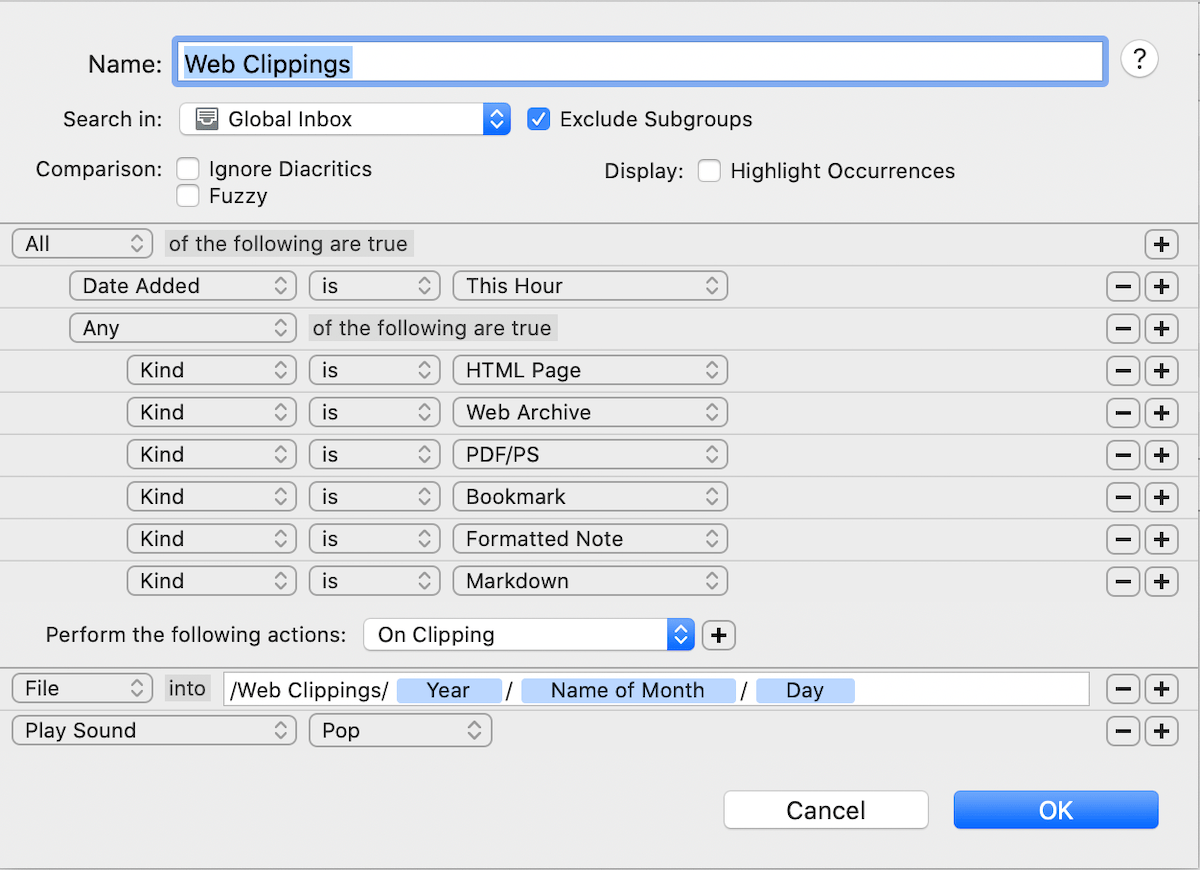
In this example, you can see the criteria, event trigger, and actions of the smart rule. You’ll note it is constructed with specific criteria to ensure better matches.
- The Global Inbox is specifically targeted, a common location to use when rapidly clipping from your browser.
- A Date Added is specified as This Hour. This can be adjusted but it does keep the smart rule from trying to process other items in error.
- The Kind subcritera is set to match one of the formats available in the clipping extension. This also avoids matching unwanted files.
- The event trigger is set to On Clipping. This specifically triggers when using the browser extension and the web clip view of the Sorter. This ensures it will only run the rule when clipping.
- The File action moves a matched item to the location specified in the current database. If the location doesn’t exist, it will be created. In this example, placeholders were added via the contextual menu command Insert Placeholder. They are used to dynamically create a group for the year, month, and day the file has been clipped. So items clipped tomorrow would get a new folder to house its clippings.
- The last action, Play Sound, is optional. In this case, it’s merely used as an audible signal the clipping was successfully filed.
Certainly, other actions like adding a label or tags, renaming, etc. can be added as desired. But hopefully this serves as a good and useful introduction to organizing with smart rules.
Note: This article deals with an older app generation. Interface elements, menu paths, and procedures could differ.
