How to Color Your Tags
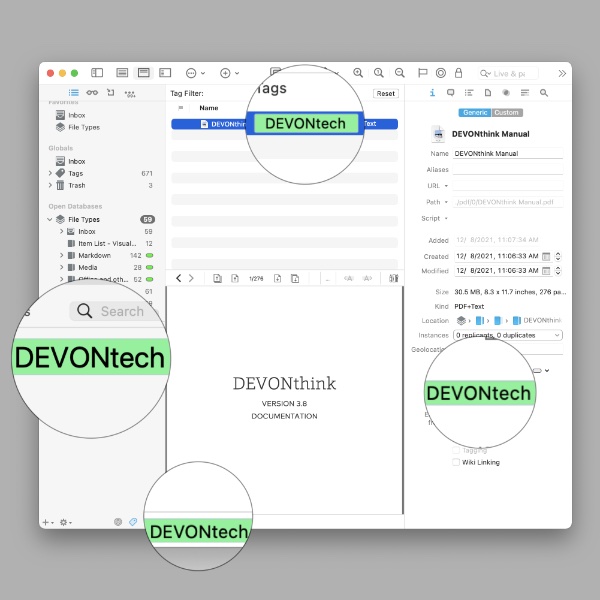
Color is a key component in navigating the world. You see a red sign from a distance. You compare color swatches to see if colors match or conflict. In the kitchen: “Hey! Bananas aren’t supposed to be brown!” With the mass of information often found in a DEVONthink database, color can be a helpful visual indicator when browsing your documents. Many people know you can apply color labels on your documents, similar to the Finder, but here’s how to also color your tags in DEVONthink.
- Set DEVONthink’s Preferences > General > Appearance > Labels to Dots or Modern. This is required to be able to color the tags.
- Select the desired tag in the item list.
- Open Tools > Inspectors > Generic or invoke the Info popover via Tools > Get Info.
- In the inspector, click the color well in the Color section and click the desired color.
- Repeat with other tags as desired.
Not only will the tags appear in color in the Tags group in the item list, they will show in color in:
- Columns in List View in the item list
- The Info inspector
- The Tags bar
- The Tags filter pane
The tag color is an attribute of the tag so if you move tags or tagged documents between databases, the color comes along with it. The tag color also syncs between instances of DEVONthink on your Macs.
Now you have yet another way to see information at a glance in DEVONthink.
Note: At this time the tags won’t show in color in DEVONthink To Go. Sorry.
