How to Use Emojis safely
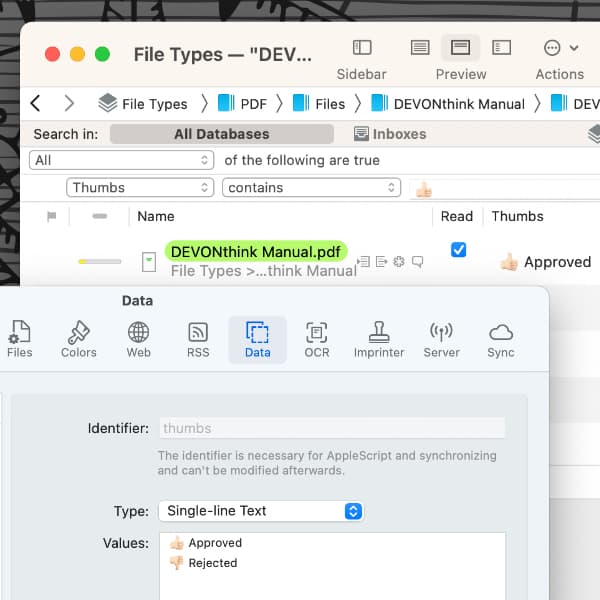
Emojis are often used to convey emotions, thoughts, or actions. They’re also sometimes used as visual indicators to provide more context to documents. But should you use them in DEVONthink 🧐?
For the safest and most compatible behavior, here are the general rules:
- Do not use emojis in your document or database names. These names are in the filesystem and have the potential to cause issues. Problems may occur with certain backup applications or when trying to move files to an NAS. It may even be problematic to use filenames containing emojis with a cloud service.
- You can use emojis in a group name but only if you don’t intend to export the group outside your database. If you’re only using the groups within our application, emojis should be safe to use.
- In the content of documents, feel free to use them as much as you’d like!
Those things being said, emojis can be a nice visual indicator or just something a little more fun to look at. Here are some ways to use them you may not have considered.
Labels: Use or add an emoji to your label names in Preferences > Colors > Labels. For example, you could add a 🛑 to an On Hold label. Choose View > List Columns > Label, to see the labels as a sortable column in the item list.
Tags: Add an emoji to a tag. However, you cannot have a tag that’s only an emoji. You should have at least one word in it too.
Custom metadata: If you’re using the Pro or Server edition of DEVONthink, it’s possible to add emojis to custom metadata in Preferences > Data. You can do this on metadata using a string-based attribute, e.g., Single-line Text. So you could add a 👍 to an Approved attribute.
We hope that helps you understand the options we recommend. So enjoy your emojis, if they’re useful to you, but use them safely!
