How to Reuse a Search in DEVONthink
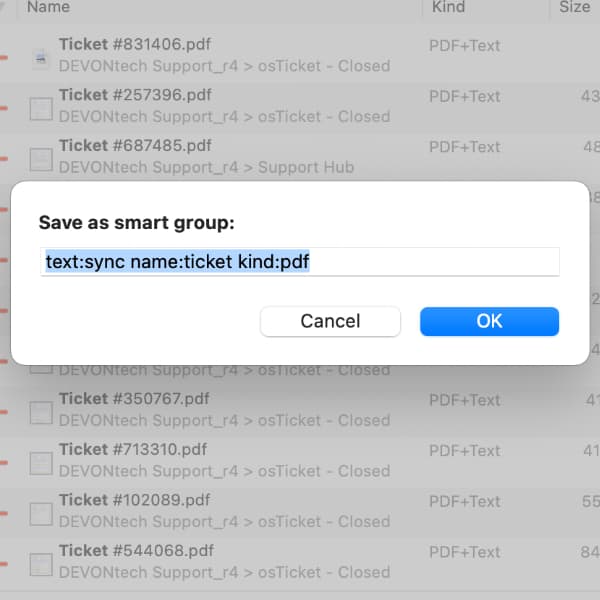
Smart groups are a good way to view items matching specific criteria, like all the flagged PDFs in your DEVONthink database. While it’s easy enough to make a smart group, if you find yourself doing the same search over and over, you can use it to create a smart group in a few clicks.
First do a search in the toolbar search field in DEVONthink. When you see results, click the Save button at the right side of the scope bar. A dialog with a suggested name appears, and, of course, you can change the name, if you’d like.
If you have a database or a group selected in the scope bar, DEVONthink makes a local smart group that will use its parent database as the target for matching items. If you need to make an edit, Control-click the smart group and choose Edit.
If you have Inboxes or All Databases selected in the scope bar, DEVONthink creates a global smart group in the Smart Groups section of the Navigate sidebar. This will target all the open databases. To make an edit, Control-click it and choose Edit or double-click it.
Now instead of repeating the same search again and again, you can select the smart group you’ve just made.
