Discovering DEVONthink 4: Automation
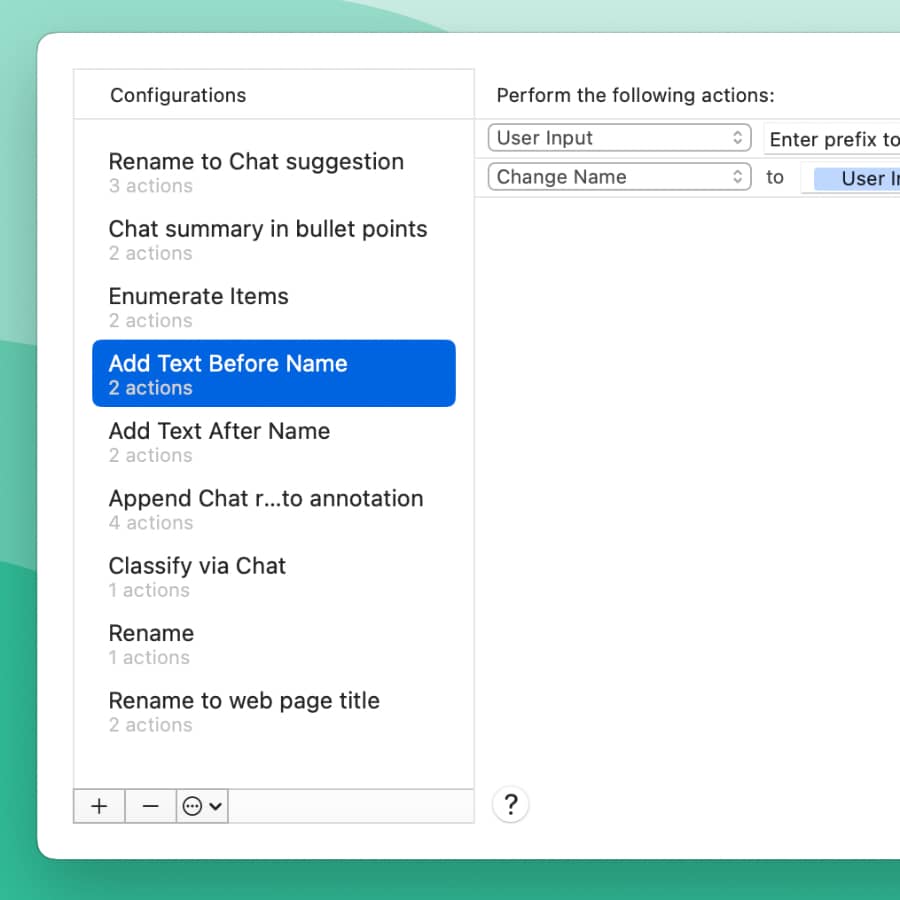
For many users, automation is a big part of DEVONthink because it saves valuable time on recurring tasks. With batch processing, smart rules, and scripts, you can create workflows that are customized to your specific needs. Here are some of the ways we reworked and expanded automation to allow new workflows, even some not possible until now.
- Batch processing lets you run automations on selected items in your database. With DEVONthink 4, you can save your batch processes as reusable configurations in a dedicated pop-up. Create specific smart workflows once and use them over and over again.
- Use the new action User Input in batch processing. It displays a dialog for you to enter data. You can use the result in subsequent actions, e.g., tagging, setting custom metadata, etc., via the complementary placeholder, User Input.
- Passing data between actions is now possible with new smart actions and optional placeholders. The Script with Input/Output action is similar to the Apply Script action but it can send its results to subsequent actions. Those actions access the results in a Script Output placeholder. Additionally, Script with Input/Output can receive data from a previous action, defined with the Set Script Input action added before the script action.
- A new Find & Replace smart action lets you define text to remove and the replacement text to modify an item’s name, URL, even custom metadata.
- The underlying scripting support in DEVONthink now uses a modern, more powerful scripting suite. It has many new commands and parameters while maintaining almost full backwards compatibility with the scripts you’ve used for years. The new suite also has an improved dictionary including many helpful code snippets so you can see real-world use of the syntax.
You can also use external AI in your automations:
- Use a Chat - Query smart action to ask questions, in general or about a specific document. Access the result via the Query Response placeholder in following actions.
- There is a conditional smart action, Chat - Continue if, that only runs following actions when it returns a positive response.
- And you can use the Classify action with external AI.
Whether you are a veteran or new DEVONthink automator, there are options for everyone to explore! Read more in the Automation chapter of the help or user handbook. We also wrote an introductory blogpost about DEVONthink’s automation options.
💬 Discuss this post in our user forum. This article is part of the Discovering DEVONthink 4 series, in which we show what’s new in DEVONthink 4. Click here to find them all in one place.
