A User's Journey into DEVONthink: Student Academic Workflow

In the next two blog posts I will cover how DEVONthink Pro Office (DTPO) has refined and enhanced my academic workflow, and more specifically how it has simplified storage, retrieval, manipulation and interpretation of the data associated with it.
Before we get into that, as hinted at in an earlier post, I have now moved all of my text notes to DTPO, reluctantly saying goodbye to nvALT. The advantages are
- one less app to use (two actually, since DTTG also replaces 1writer on my iPhone),
- notes are now kept in relevant databases (which helps the AI),
- and much as I’m a fan of plain text, the rich text option in DTPO notes allows me to easily insert diagrams, screenshots and figures, highly valuable when taking lecture notes.
I set a hotkey combination so that I can take a note instantly at any point, wherever I am at my MacBook. Also to note (!), DTPO’s See Also and Classify functions open directly out of an RTF note. You can identify similar documents or let DTPO classify the note in real time as you work. This is a huge time saver.
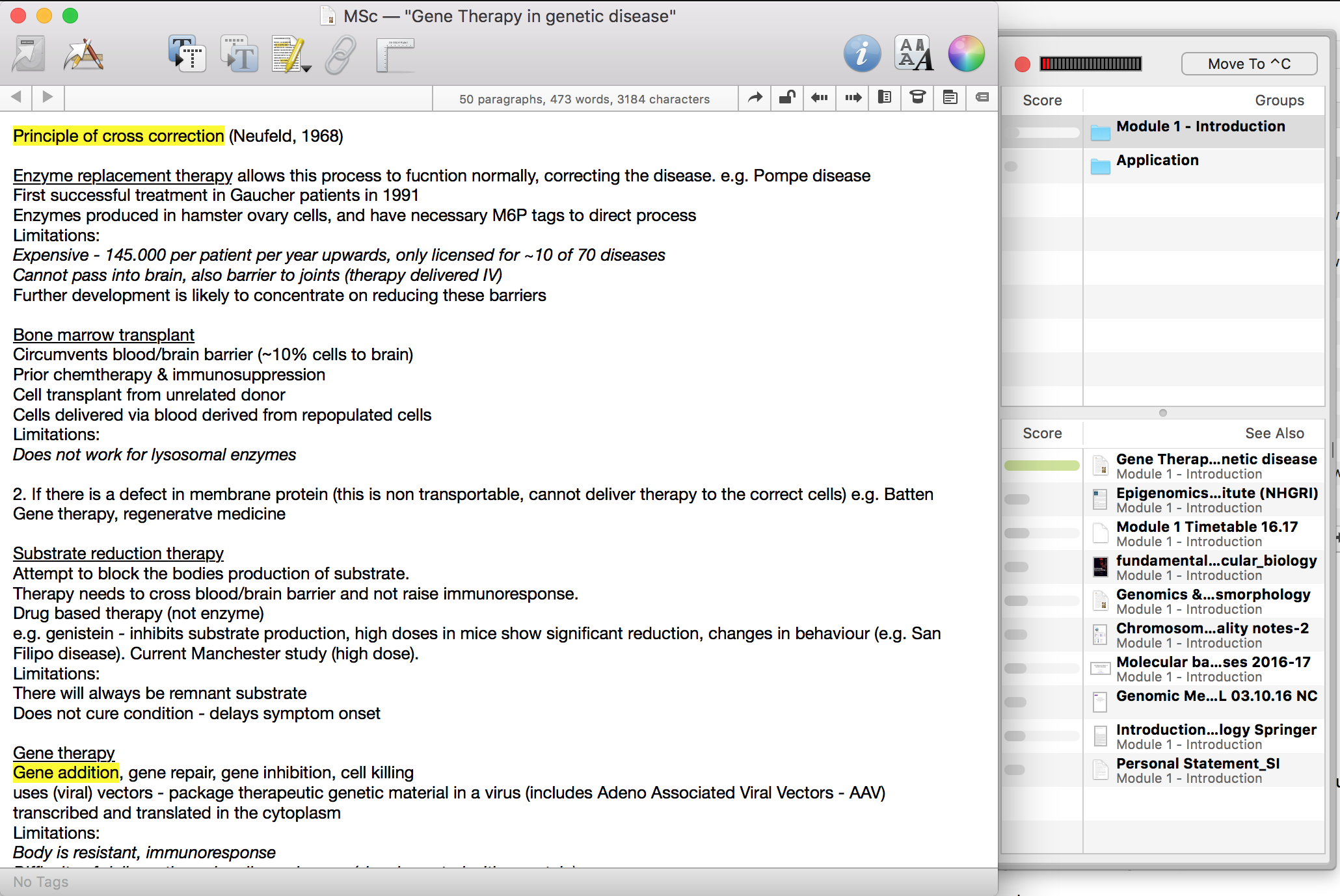
So looking at the student side first. I’m sitting in the lecture, and I’ve downloaded the slides from my university portal and imported into a group for this module in my MSc database in DTPO. The OCR has run, and so now I can search on any of the content instantly, meaning if I miss something or want to add to an earlier comment, I can find it straight away.
I’m currently using Skim to view and annotate PDF files because I like the way the notes can be saved to a separate file which is then also imported to DTPO (so the notes are searchable). Also, displaying all the notes in an expanded form down the right-hand sidebar means that when I get home and want to review the days learning, each lecture summary is already presented for me and I can refer to the full text if needed.
If there aren’t any slides to download or the WiFi or portal are playing up (which of course never happens), I create an RTF note in DTPO and simply start typing. I’m lucky enough that some of the textbooks recommended for the course are available in PDF format, so a copy of those is present too. Everything to do with this module is in DTPO, no need for carrying textbooks or matching scribbled notes to PowerPoint presentations. In addition I can embed hyperlinks to any DTPO item in actions or projects in my task manager (OmniFocus). I also archive any email relating to the course in my MSc database, and blocks of text that turn into assignments also start here, in the specific module groups, again as RTF notes.
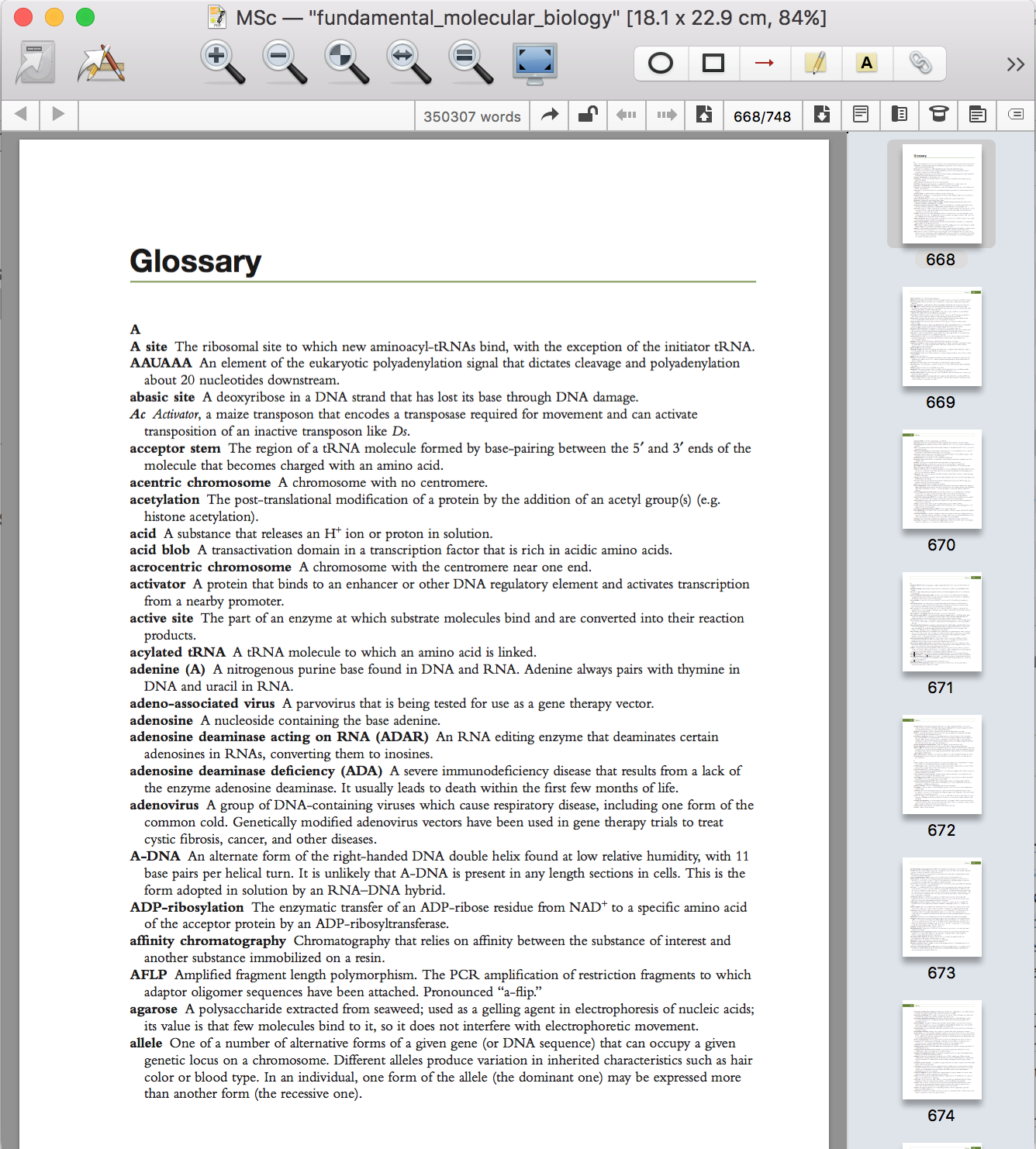
This particular module has an examination (yes, remember those?) as well as an assignment, so I will want to create some flashcards to cement my learning. I haven’t researched the numerous apps out there for this, because as with many other functions, I can do this within DTPO. I created a ‘flashcards’ group in the database for the module I’m studying, and then run a search for the item I want to create the card for, say ‘trisomy’.
I open a RTF note entitled ‘trisomy’ and then work my way down the search results, copying and pasting relevant facts and figures to my note. In a very short time I’ve got my flashcard, pulling together the most important facts on the subject. When it gets around to revision time, I simply pull up my cards, close everything else down, and start revising.
The beauty here is that this all syncs to DEVONthink To Go (DTTG), so when I’m standing outside the exam room sweating and wondering what the hell the ususal clinical consequences of sex chromosome trisomy are, I can just grab my iPhone and flick through the cards. Who hasn’t stood outside the exam hall with their scribbled notes trying to commit as much to memory as they can in the dying seconds before an exam!
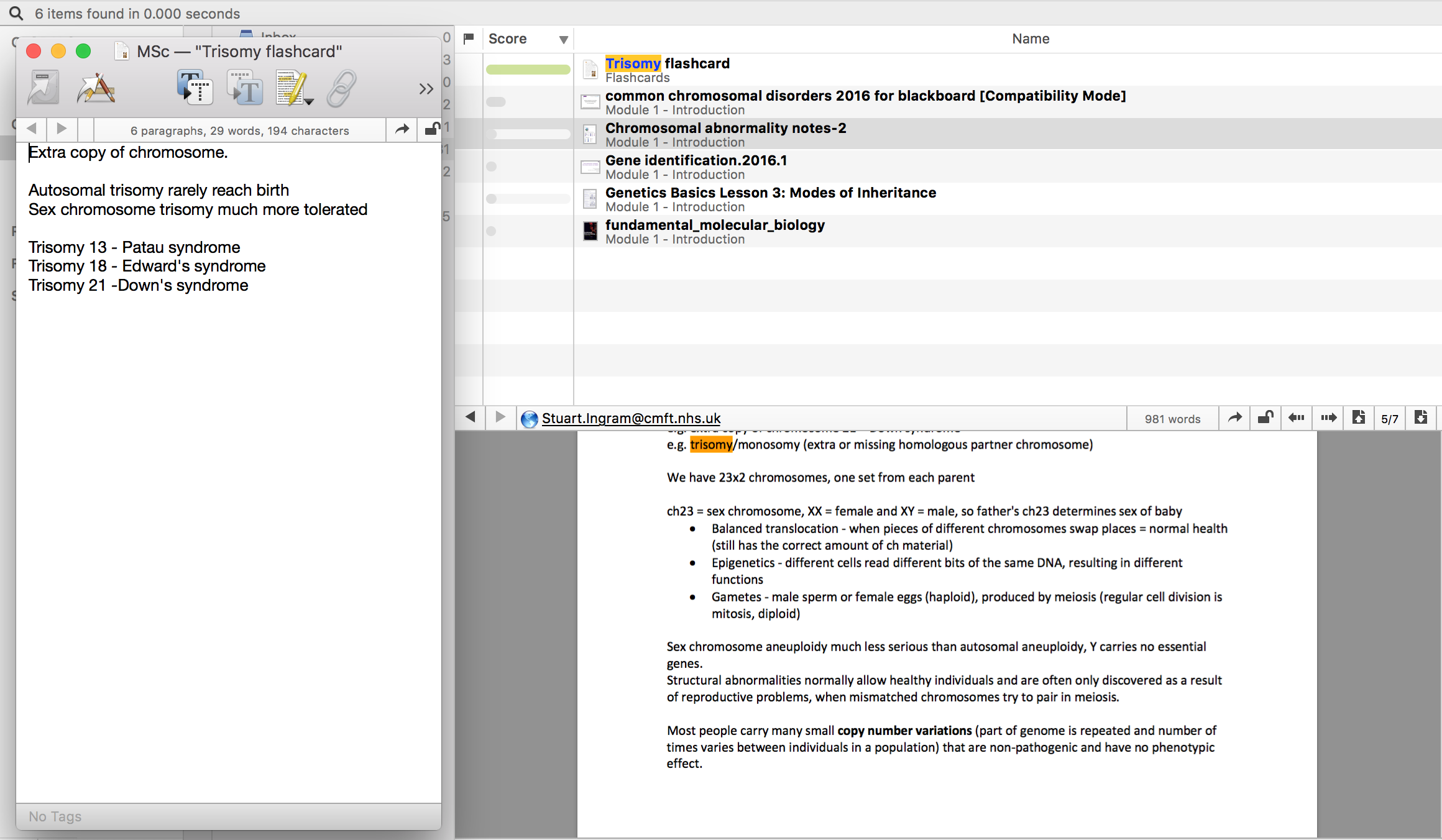
I’ll admit there is a bit of bedding in to do in working completely from a laptop this way, certainly for and old-timer like me. But it has so many significant benefits that it’s worth the occasional inconvenience ( if I want to explain a concept to someone, or calculate a genetic risk, more often than not I still find myself borrowing pen and paper to sketch a diagram. However then I can just scan that into DTPO!)
For example, if I’m on a train journey, or have an unexpected delay somewhere, I’ve got absolutely everything with me on my MacBook or iPhone, and there is zero barrier to doing a quick hours work — invaluable in my busy situation.
Next in this short series: The professional workflow I’ve been using for academic research and writing.
